How do I create a segment of customers using a CSV file?
In this article we'll walk through how to target customers that were uploaded to PostPilot from a CSV file.
Once your CSV data has been uploaded into PostPilot you can use it as an audience for a campaign.
Step 1
First, go to the Segment section of your account. Click on New Segment.

Step 2
Next click on Start Sending under the CSV Upload section.

Step 3
Locate the file you wish to use to target your audience. Once you have located the file, click on Target to the right of the selection.

Step 4
It's time to build your segment! Remember to name your segment and then use the segment filters below to further target your audience. 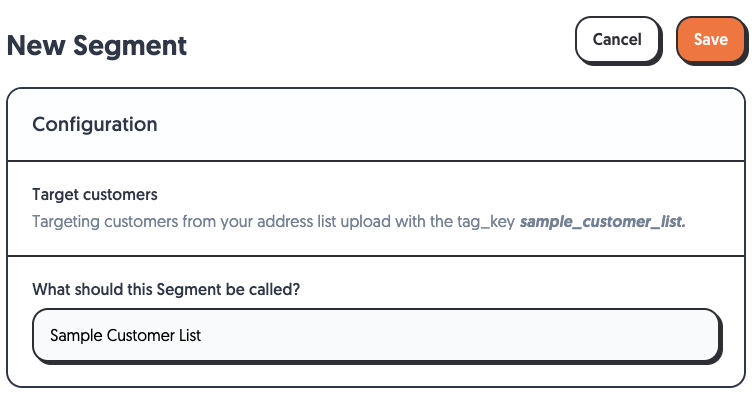
Step 5
Once you've selected a segment filter, click Refresh at the bottom of the page to see how many customers will be sent a card. When you're ready click Save to create your segment.
