How do I stop an automated campaign?
In this article we'll go through how to stop an automated campaign.
Step 1:
Head to your Campaigns page and click on the automated campaign that you would like to stop.
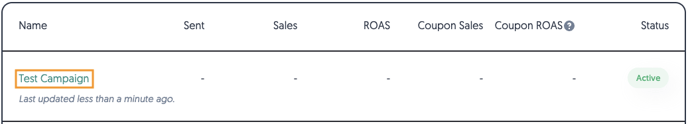
Step 2:
Once you're on the campaign page click on the Stop button.
Step 3:
A warning will appear and ask you to confirm your previous selection. Click Ok to stop sending your campaign.
Once you've completed this process your active campaign will no longer send postcards.
Other helpful resources
-
Here's how you can edit the design of an automated campaign
