Invite your team members to PostPilot
To invite your team members to PostPilot, select the gear icon, then Company, and choose Manage in the Team section. Select Invite User.
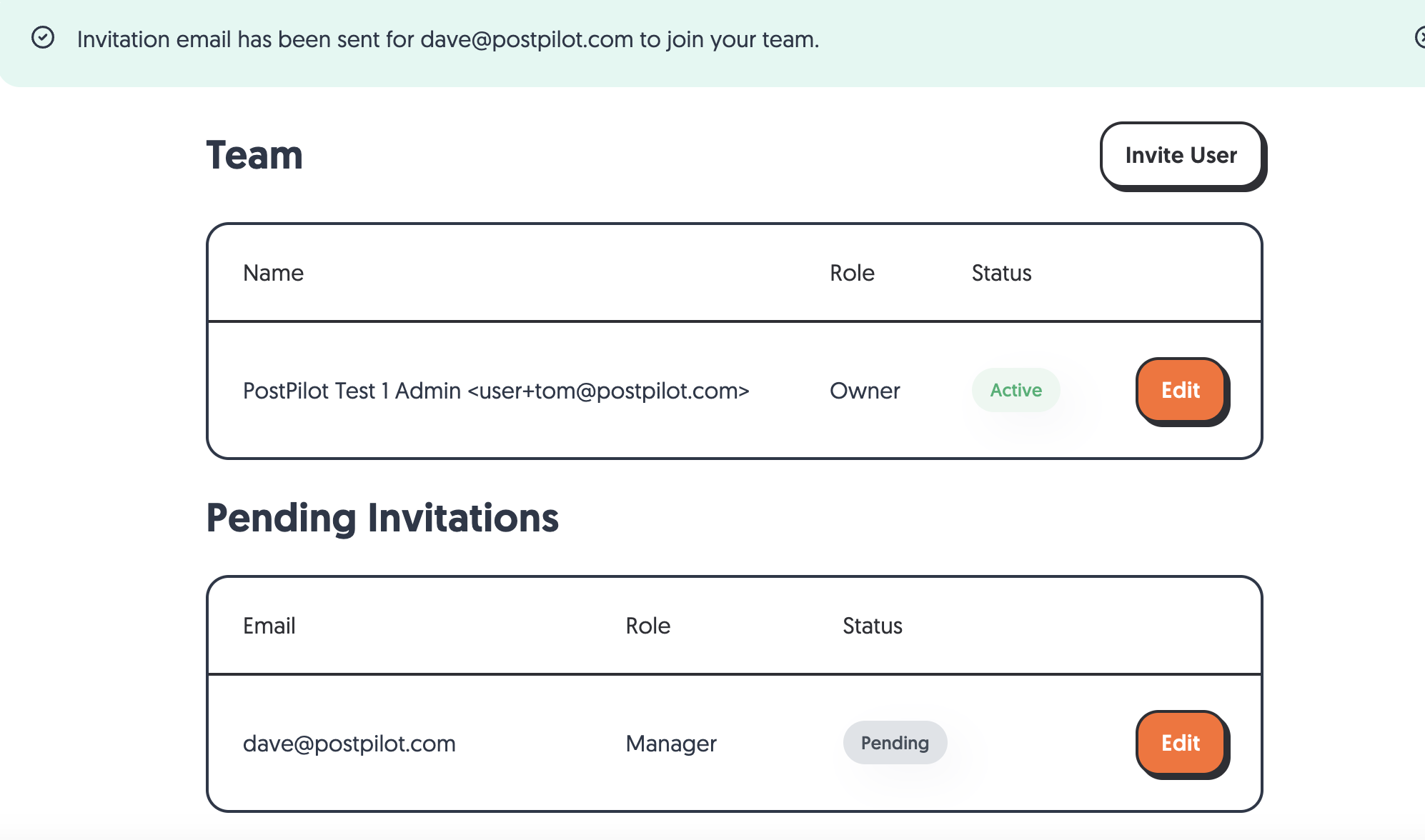
Enter the user's email address and select their role, then click Invite User.
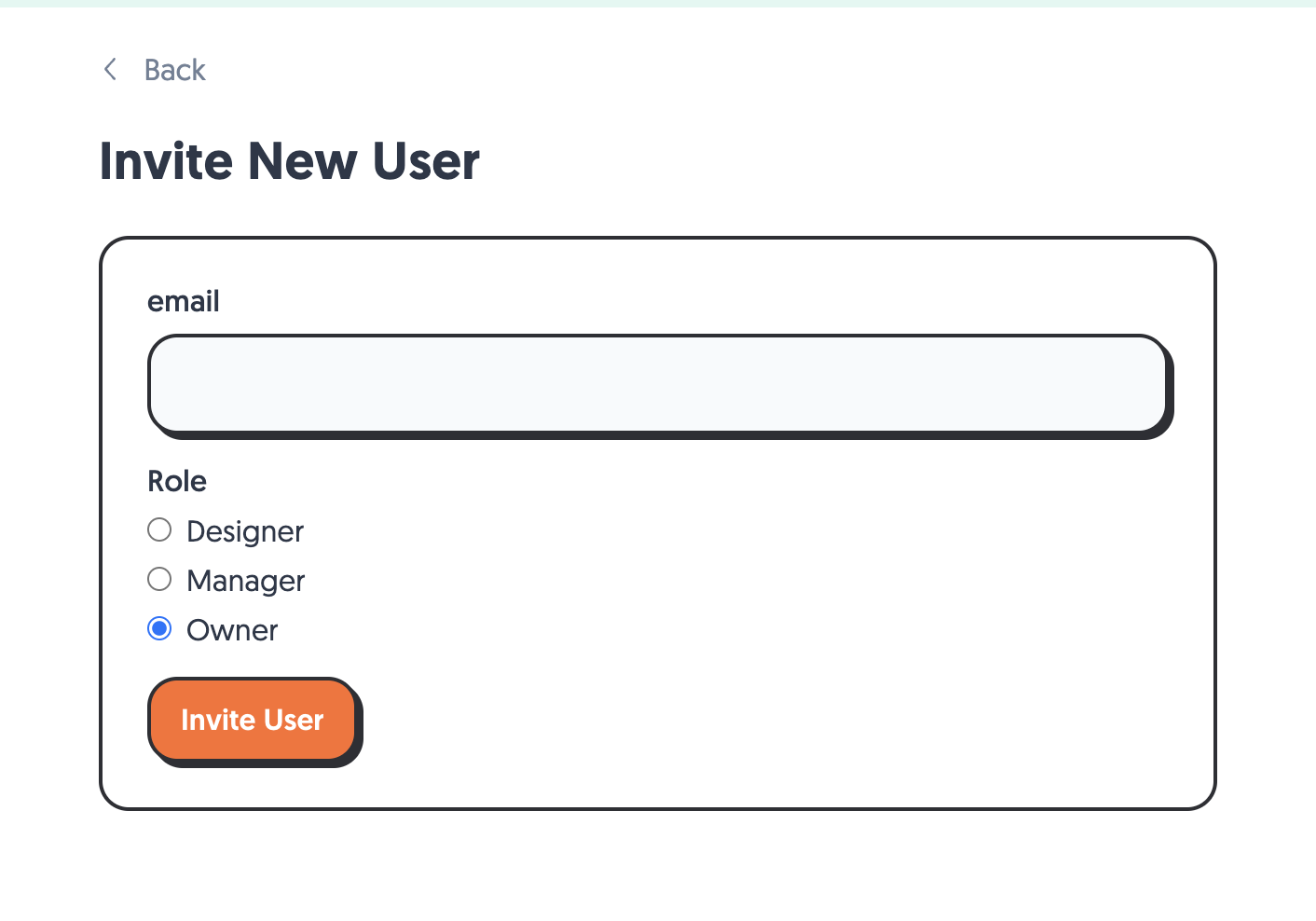
A note on role permissions:
-Designer: Can only access the Design section of the app
-Manager: Can access everything in the app except for billing and company management
-Owner: This account level can access everything in the app
