How to reactivate and re-sync a disconnected Klaviyo segment
If they aren't starred, Klaviyo automatically marks unused segments and lists as "inactive" after 45 days, and PostPilot will be unable to sync them.
If you're reading this page, it's likely you got an email from our system notifying you that a segment or list you've been syncing with PostPilot from Klaviyo "was not found", like this:

Usually, this occurs because PostPilot was connected to a segment or list in Klaviyo that wasn't starred, and 45 days passed without it being accessed in Klaviyo itself.
Step 1
To fix it, simply click the link in the email listing the name of the audience, which will take you to the inactive segments page in Klaviyo.
Once there, locate the desired item, and click the "Reactivate" button, and finally, scroll down to the bottom of the screen that next appears to click "Update Segment":
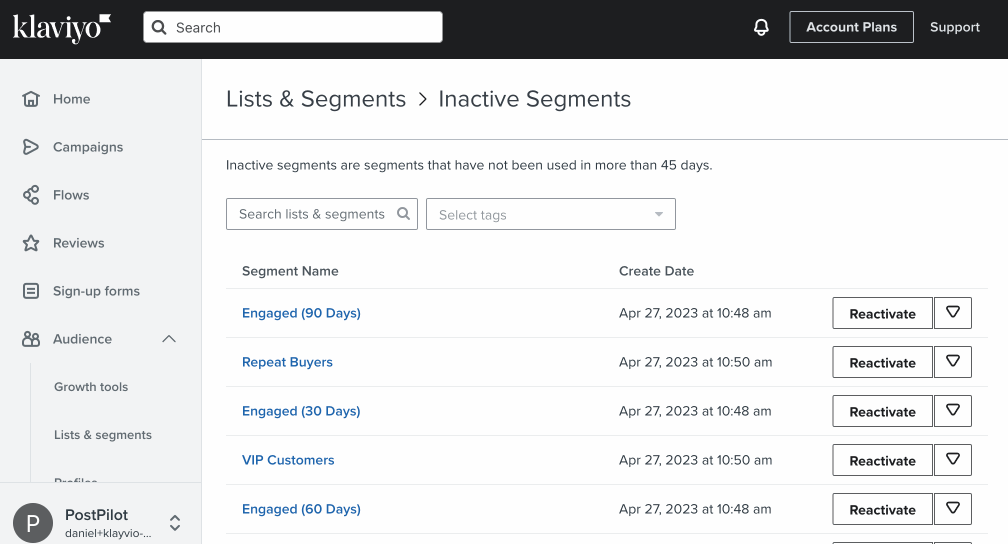
Once Klaviyo reprocesses the segment, it will become active.
Step 2
Star the segment so this doesn't happen again!
Go to the active lists and segments page, locate the segment you just re-activated, and click the star icon:
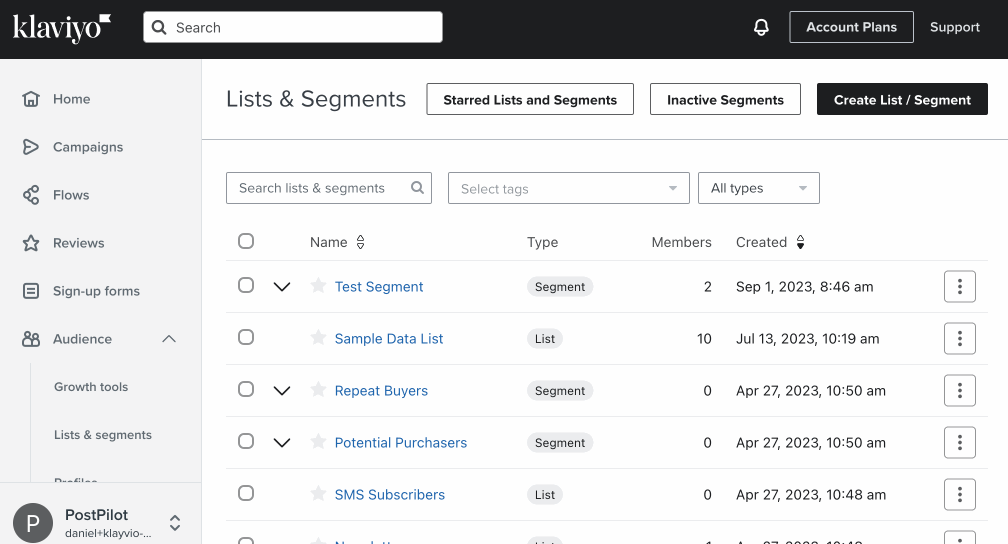
Step 3
Finally, navigate back to the PostPilot Klaviyo connections page, select the connection, and click to sync the campaign once again:
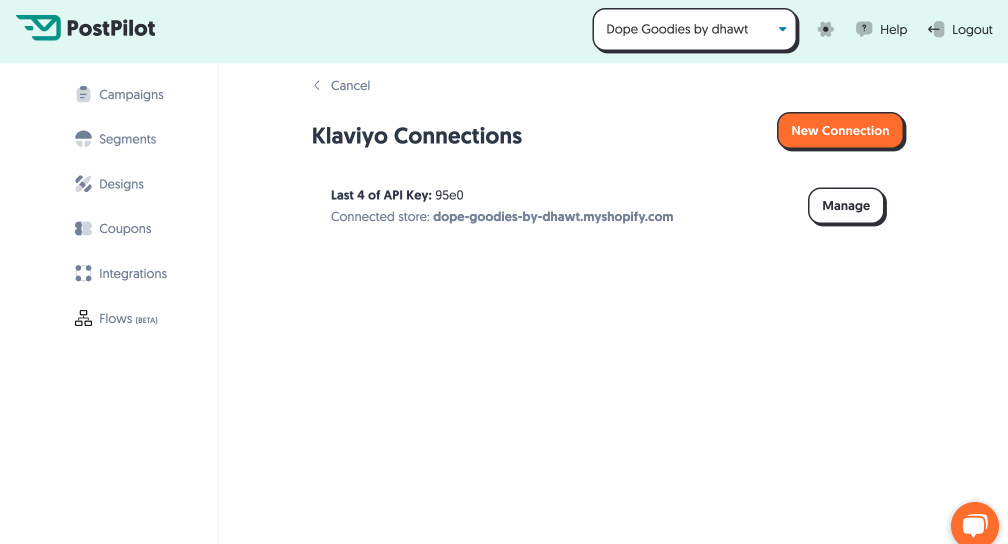
The connection to the Klaviyo segment will be restored, and because it has been starred, should remain available moving forward.