This article walks through connecting your Shopify store with your PostPilot account.
Step 1:
Head to the Integrations tab in PostPilot. Locate the Shopify section and click Connect.
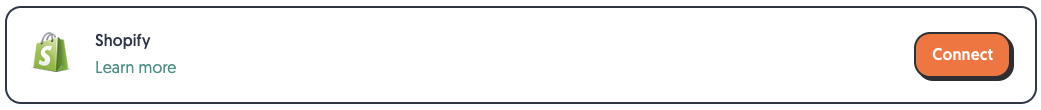
Step 2:
This will take to you to our Shopify App Store listing. Once there, click on Add app
Step 3:
This will ask you to accept app permissions for the PostPilot app. Click Install app.
This will then begin syncing your Shopify data with PostPilot and takes you back to your PostPilot account.
Depending on how many orders and customers your store has, it can take anywhere from a few minutes to several days to sync all of your data.
Once the historical sync is complete, new Shopify data will automatically sync to PostPilot in real time.


