How do I export order conversions from my campaign?
In this article we'll show you how to export orders from your campaign dashboard.
Step 1
On your Campaigns page, click into the campaign you wish to review.
Step 2
If the campaign has received orders, you will see a link to Export those orders from your campaign detail page.
Step 3
Click Export and your file download will start to process.
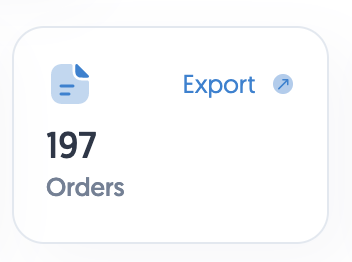
Fields
PostPilot Record Id
This field maps to the internal record at PostPilot.
Order Reference Id
This field will match your Shopify Order Id. It is searchable in your Shopify dashboard.
Customer Reference Id
This field will match your Shopify Customer Id. It is searchable in your Shopify dashboard.
Created
This field is the date the Order was created in your Shopify system.
Total Price
This field is the total amount associated with the order.
Email
This field is the email associated with the Shopify order. It allows you to search for this order in your Shopify dashboard.