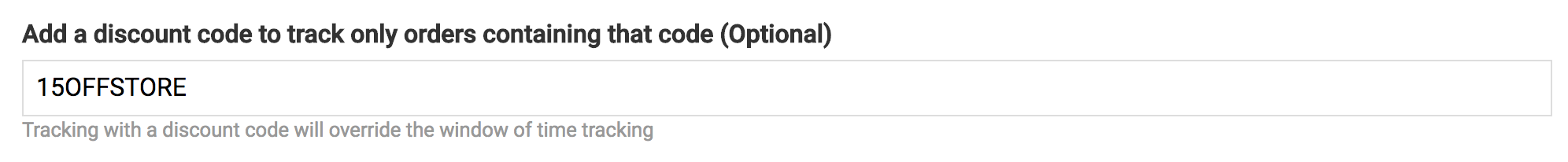In this article we'll go over how to track the results of your campaign using our Shopify integration.
Tracking your performance
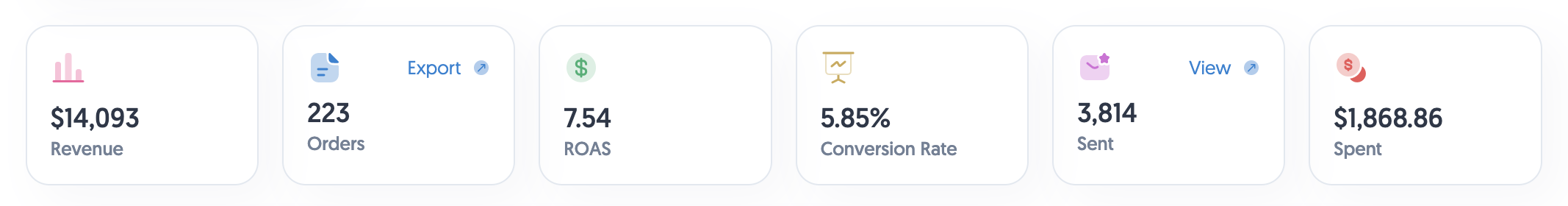
Reporting is automatically built into every campaign you send.
You can see:
-
Revenue: The sales total from all orders made by the customers who received this campaign
-
Orders: The number of orders made by customers who received the campaign
-
ROAS: Total Revenue / Total Spent = Campaign return on ad spend
-
Conversion Rate: Percentage of customers receiving the campaign who have made a purchase
-
Sent: The number of postcards sent
-
Spent: The total cost of sending the campaign
Tracking based on customers that received the card
PostPilot tracks each customer that was sent a postcard for 60 days from expected delivery date. If those customers make a purchase during that time, it gets attributed to the card that they received.
Tracking by a discount code
Discounts can be a powerful incentive to get customers back to your store and buying again. If you create a unique coupon code for a campaign, you can add it to your campaign to track orders that specifically used that code.