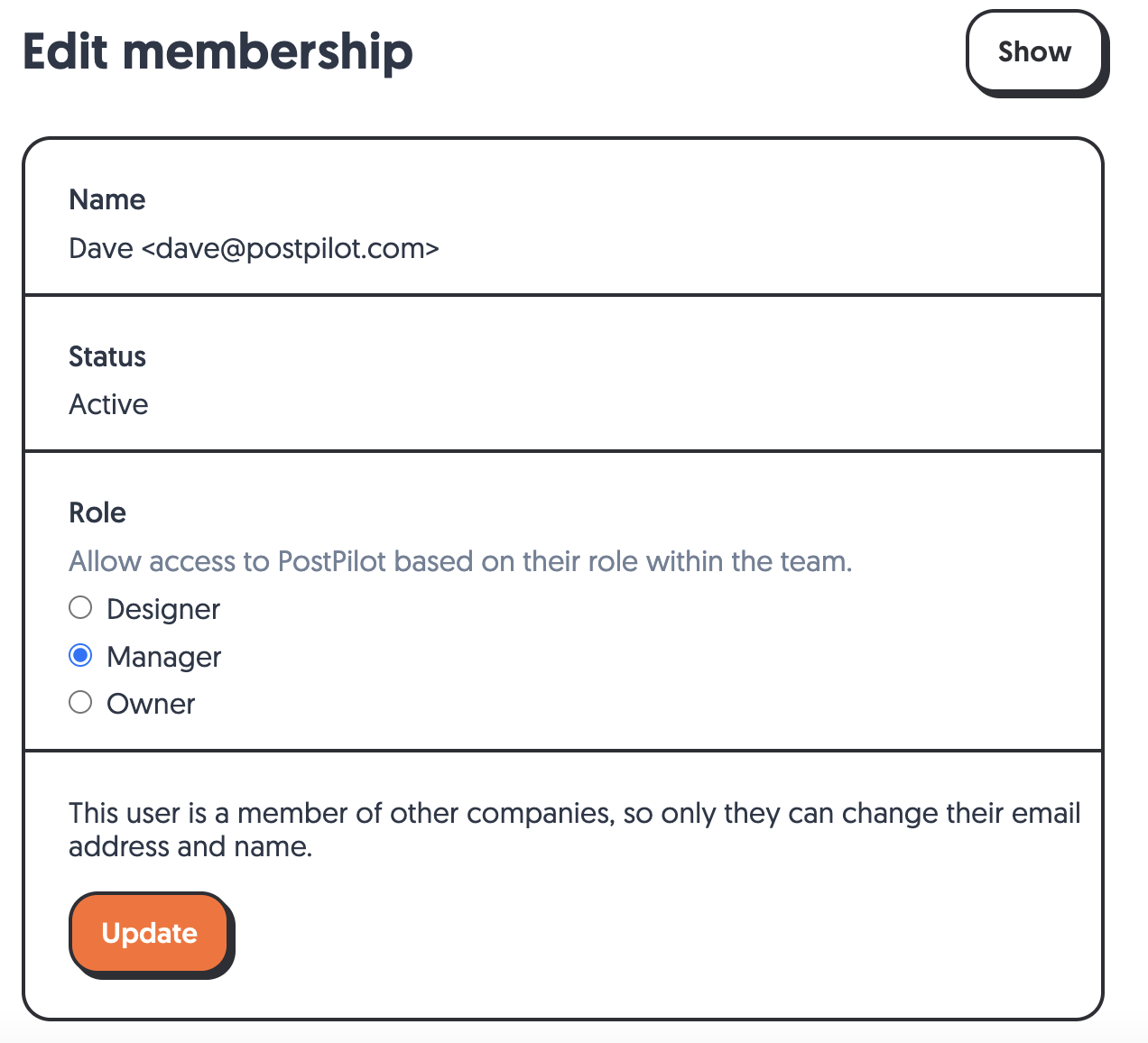You can make changes to your users' role, or remove them from your company as needed.
To access your company's existing users, select the gear icon, then Company, and then select Manage in the Team section. Locate the user you want to edit and select Edit.
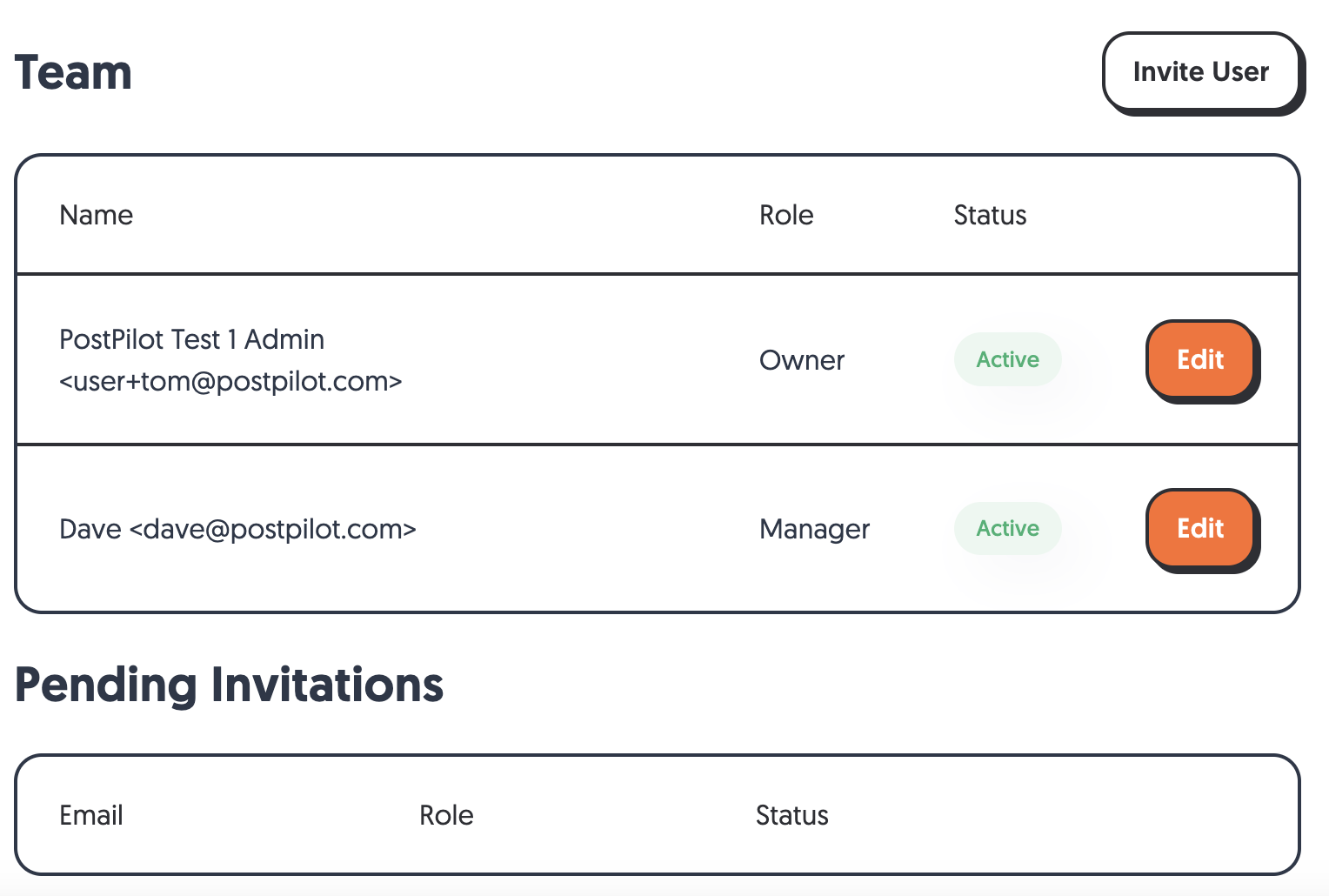
Review the user's information, and select Edit to modify the user's access level, or select Remove to Disconnect the user from your account.
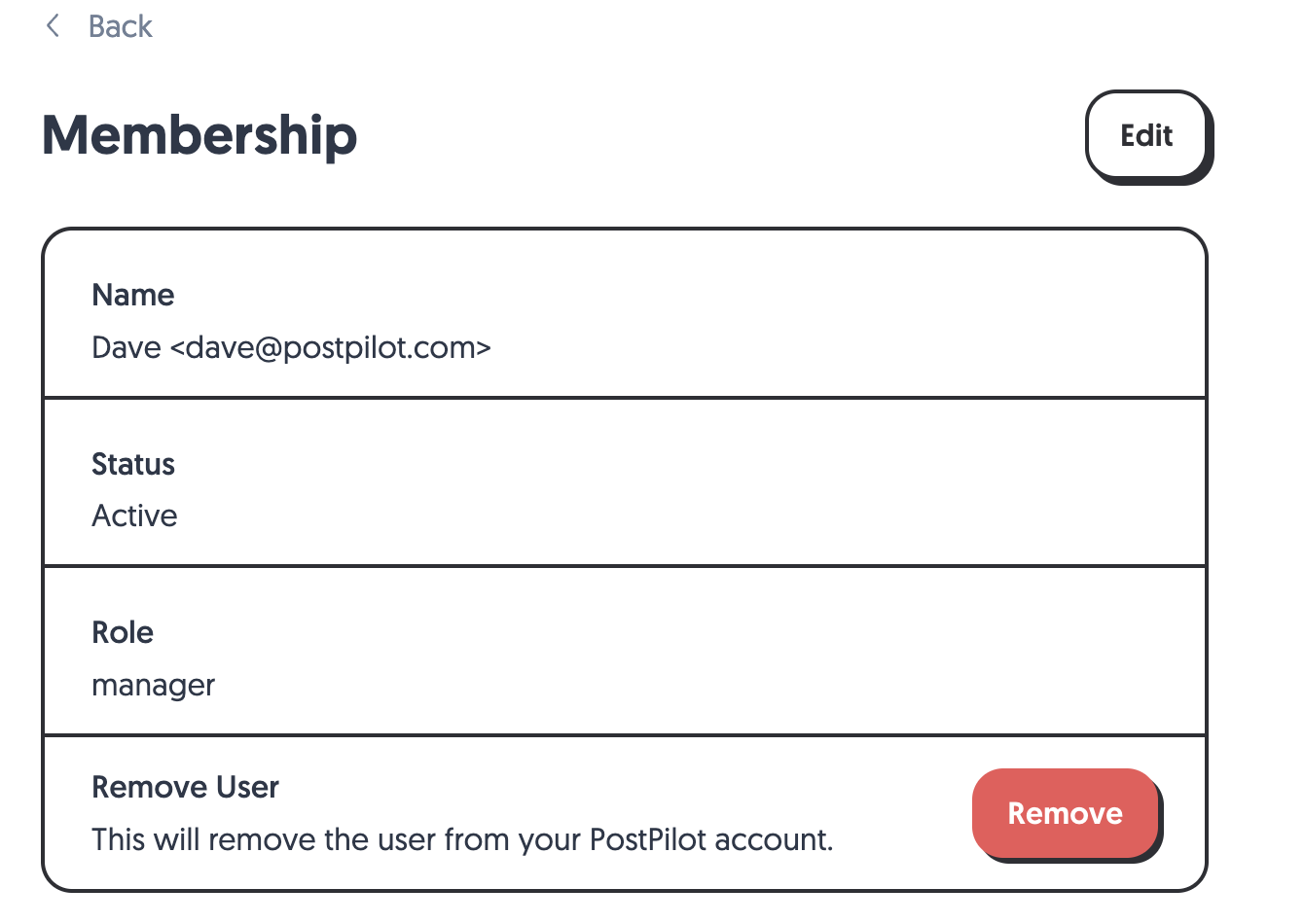
Change the user's access level as required and click Update to save your changes.